If you have a water softener, you may find that it regenerates more often than necessary. This can be an annoyance if it happens during peak hours when there is a high demand for water in your home.
What Is Regenerating Process Of Water Softener?

The regenerating process of a water softener is an essential part of how the device works. When it’s time to regenerate, the softener flushes out hard minerals from your water supply and replaces them with softer ones. This helps reduce scale build-up by eliminating the causes of hard water. In order for the regeneration process to occur, the softener must be set to a specific regeneration cycle.
How To Regenerate Water Softener?

If you need to regenerate your water softener, there are a few steps that you should take.
- First, check the instructions manual of your water softener or contact the manufacturer for specific instructions on how to do this.
- Generally speaking, regenerating typically involves adding salt to the brine tank and running a regeneration cycle. It is important to note that the type of salt used will affect how well your water softener works. Some water softeners require different types of salt depending on the hardness level of your water. It is usually best to use a special “water softening salt” for this purpose, but in some cases, regular table salt can also be used.
- Additionally, it may be necessary to adjust the settings on a water softener in order for it to regenerate properly. For instance, if the salt level is too low or too high, the regeneration cycle may not work correctly.
- Finally, make sure that you check the instructions before starting a regeneration process and follow them closely. This will help ensure that your water softener works at its optimal level.
Why To Stop Regenerating Process?
The main reason to stop your water softener from regenerating is to save on salt and water usage. Water softeners use ion exchange to remove minerals like calcium and magnesium from hard water, but this process requires regeneration with salt to maintain its effectiveness. Since the amount of salt needed for each cycle can be quite high, it may not always be economical to keep the softener regenerating according to its preset schedule. By stopping the regeneration process, you can significantly reduce your water and salt consumption. You may also want to stop the regeneration cycle if there is a sudden change in water quality that causes the system to run unnecessarily. Finally, it’s important to remember that preventing unwanted minerals from entering your home’s water supply is only one of the benefits of using a water softener. You may also want to consider other measures such as installing a sediment filter or reverse osmosis system.
How Do I Stop My Water Softener From Regenerating?
Skip Regeneration to the End of the Cycle: One option to stop your water softener from regenerating is to simply wait until the end of the cycle. Most modern water softeners are programmed to regenerate on a set schedule and this cannot be changed. If you don’t want the regeneration process to occur, you must simply wait until it’s finished before using any running water in your home.

Manually Stop Regeneration: Another option to stop your water softener from regenerating is to manually stop the regeneration cycle. This can be done by turning off the power to the unit or pressing a reset button on the control panel of some models. However, this method may not work for all units and it’s important to refer to your unit’s manual for specific instructions on how to manually stop regeneration.

Adjust the Cycle Settings: If you want more control over when your water softener regenerates, you can adjust the cycle settings. On most modern units, this is done through a menu on the control panel where you can set the frequency of regeneration and other parameters. Again, refer to your unit’s manual for specific instructions on how to adjust the cycle settings.

Unplug The Water Softener: If all else fails, you can always unplug your water softener from the power supply to stop it from regenerating. This will completely shut down the unit and prevent it from regenerating until you plug it in again. However, this should only be used as a last resort since you may need to redo the setup process or reset any settings you have changed.
Bypass The Softening Unit: To prevent a water softener from regenerating, you can bypass the unit by placing a valve between it and your main water line. This will allow water to enter the house without being softened first. However, keep in mind that while this will prevent regeneration, it will also mean that softened water won’t be available in your home.
Switch Off Your Water: The easiest way to stop your water softener from regenerating is to switch off the main water supply. This will prevent any water entering the system and force it into a dormant state. However, this may be an uncomfortable solution as it will cut off all access to running water in your home or business.
Don’t Use Your Water: This seems like a no-brainer, but it’s the easiest and most effective way to stop your water softener from regenerating. If you aren’t using any water in your home, then there’s no need for it to flush out minerals or regenerate. However, this is only a short-term fix since you will eventually need to turn the water back on.
How To Advance The Regeneration Of A Non-Electric Water Softener?
If your non-electric water softener needs to regenerate, you can manually advance the regeneration process. You can do this by turning the regeneration dial or adjusting the regeneration cycle located inside the control valve. The dial indicates how frequently the water softener should regenerate, typically ranging from once a week to once every two weeks depending on your needs and usage.
Listed below are the steps to manually advance a non-electric water softener regeneration:
1. Locate the control valve of the non-electric water softener and open the lid. This is usually located near your water meter, but it can also be in another area such as behind a cabinet or in the basement.
2. Inside the control valve, you will find a dial or cycle adjuster that controls when the water softener regenerates. Turn or adjust the dial or cycle as needed to advance the regeneration process.
3. Close the lid of the control valve and restart your system by running water through all fixtures in your home for a few minutes.
4. Allow the regeneration process to run its course, which can take anywhere from 30 minutes to an hour depending on your system.
How To Advance The Regeneration Of An Electric Water Softener?
If you want to advance the regeneration of an electric water softener, there are a few simple steps that you can take.
- First, locate the bypass valve on your machine and turn it clockwise to close it. This will prevent any additional incoming water from entering your system and triggering the regeneration process.
- Next, locate the timer knob on your unit and turn it clockwise to advance the timer. This will cause your water softener to regenerate sooner than usual.
- Finally, once you have advanced the timer, open the bypass valve again to allow water back into your system. Doing this should successfully advance the regeneration of your electric water softener.
How Often Should Your Water Softener Regenerate?
Your water softener should regenerate based on the hardness of your water and the amount of people in your home. A good rule of thumb is to have it set for regeneration approximately every 30 days. However, if you have particularly hard water, you may need to increase this frequency. If you feel that your water softener is regenerating too often, you can adjust the frequency of regeneration by adjusting the regeneration cycle time on your system. This setting should be adjusted based on the hardness of your water and other factors such as usage and number of inhabitants in your home. It is important to note that if you have an older model water softener, it may not have this feature available.
How To Put The Water Softener Into Bypass Mode?

If you want to stop your water softener from regenerating, the first step is to put it into Bypass mode. To do this, start by locating the bypass valve on the side of the tank – it looks like a small plastic lever. Turn this lever counterclockwise until it stops turning; This will switch the water softener from regeneration mode to bypass mode.
Once the water softener is in Bypass mode, it will no longer regenerate as long as this setting remains in place. It’s important to note that while you are in Bypass mode, your softened water supply will be reduced significantly – so make sure to switch back when you need softened water again!
Why My Water Softener Not Regenerating Automatically?
If your water softener isn’t regenerating, it could be due to a few different causes. The most likely culprit is that the timer on your water softener has been set incorrectly. It could also be because of a plugged or clogged filter, or because you have used too much salt in the brine tank. In some cases, the water softener could be malfunctioning due to a lack of power or an issue with its mechanical parts.
If you want to stop your water softener from regenerating automatically, you can do so by adjusting the timer and ensuring that it is set appropriately for your specific needs. You should also make sure that there are no clogs or blockages in the filter, and that you are using the correct amount of salt for your softener. Additionally, you should check to make sure that your water softener is receiving adequate power and inspect it to make sure that all its components are working correctly.
What Does Recharging Water Softener Do?
Recharging your water softener is a necessary process that helps keep the system running properly. It involves flushing out sodium-based compounds from the resin bed, which are collected to soften hard water. When these compounds become saturated with calcium and magnesium ions, they need to be flushed away in order for the system to continue working effectively. Recharging your water softener helps to maintain the quality of water that you are receiving from your system. It also helps to prevent mineral buildup, which can reduce the efficiency of the system over time. Without regular recharging, your water softener will eventually stop working altogether.
How To Reset Culligan Water Softener?

If you have a Culligan water softener, resetting it is an easy process. First, make sure that the power to your softener has been turned off and disconnected. Then flip the bypass switch on the right side of the unit to “off.” Open up the control panel on top of your softener, and locate the regeneration cycle switch. Move it to the “off” position. Next, take out the regeneration timer and disconnect all of the wires. Reconnect them in reverse order. Finally, turn on power to your softener, flip the bypass switch back to “on,” and close up the control panel. Your water softener should now be reset and no longer regenerating.
Why Water Softener Stuck In Regeneration Mode?
There can be several reasons why your water softener is stuck in regeneration mode. It could be because the amount of water you’re using is too much for the capacity of your unit, or it’s not set up correctly. Another explanation might be that there’s a blockage somewhere that’s preventing it from functioning properly, or the timer is no longer working correctly. Whatever the cause, it’s important to fix the issue as soon as possible so you can get back to soft water in your home.
Whirlpool Water Softener Recharge Stages
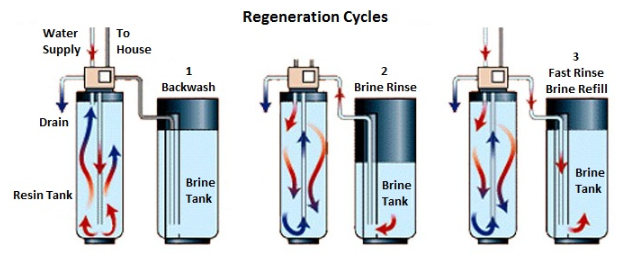
Whirlpool water softener systems have three stages of regeneration: saturation, brining, and rinse. In the saturation stage, the mineral tank is filled with a high concentration of salt that has been dissolved in a large amount of water. This concentrated saltwater solution saturates all the minerals in the tank so they can be removed from the water. In the brining stage, a measured amount of salt is added to the tank and mixed with water until it forms a concentrated solution. This solution is then flushed through the mineral tank until it comes out clean, removing all minerals present in your water. Finally, in the rinse stage, fresh water is used to flush out any remaining traces of salt or minerals. After the rinse stage is complete, your water softener will be ready to use again and should have no problem regenerating according to its programmed settings.
FAQs
How do I turn off my water softener before vacation?
If you’re planning to be away from home for an extended period of time, it’s a good idea to turn off your water softener before leaving. This will save energy and prevent unnecessary regeneration cycles while you’re away. To turn off your water softener, simply locate the bypass valve and switch it to “bypass.” You may need to consult your owner’s manual for instructions specific to your model.
How do I disable my water softener?
If you need to temporarily or permanently stop your water softener from regenerating, the best method is to switch off the power source that supplies electricity to it. This may be an electrical outlet, fuse box, timer, or something else. Once you have switched off the power source and your water softener has stopped running, you can proceed with your next steps.
How long should a water softener run?
Generally, a water softener should run for around 30 minutes. If it runs longer than this it is likely that regeneration has been triggered and it will continue to regenerate until the problem is addressed.
Will unplugging a water softener stop it from regenerating?
Generally, unplugging a water softener will not stop it from regenerating. This is because most modern water softeners are programmed to regenerate at certain intervals and this continues even if the power is interrupted. The only way to stop your water softener from regenerating is to manually adjust the cycles or settings within its programming.
how long does culligan water softener regeneration take?
Culligan water softener regeneration typically takes anywhere from 1 to 2 hours. During this time, the water in your home will be temporarily off while the cycle completes. Generally speaking, you should expect it to take at least an hour and make sure that you have a backup source of water if needed during this time.
Conclusion
Stopping your water softener from regenerating can be as simple as pressing a few buttons. Depending on what type of system you have, it could require the manual adjustment of settings or connecting it with a home automation system. In any case, make sure to read through the user manual and understand the steps before attempting to adjust anything.

Meet Nigel Pearson, a water filter enthusiast with a background in molecular biology. He’s all about making sure we have safe drinking water, and he’s got a bunch of interests that tie into it – think science, technology, plants, and genetics.
Imagine someone who loves learning how living things work on a tiny level – that’s Nigel. He’s studied how genes and molecules come together to make life happen. But what really caught his attention is how living things adapt to their surroundings.
Nigel didn’t stop at just learning about this stuff – he decided to use his smarts to help solve a big problem: how to get clean drinking water for everyone. He writes cool blog posts that explain tricky science things in simple words. You’ll get to read about stuff like how plants can help clean water, or how new inventions are changing the way we purify water.
But it’s not just about science and tech for Nigel. He truly cares about people and their need for safe water. Every blog post he writes shows how much he wants to make a difference. By sharing his knowledge, she wants to get more people thinking and caring about clean drinking water.
